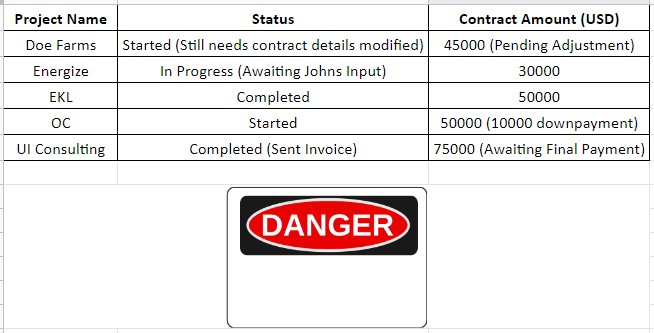Excel and Google Sheets are user friendly, easy to learn, and versatile. These tools are initially powerful assets, but as the company starts migrating to databases and company wide collaborative platforms, spreadsheets can become one of a company’s greatest liabilities due to the spreadsheet users being unwilling to let go of their spreadsheets, resulting in spreadsheets remaining more up to date than the collaborative platform. This leads to poor data quality in the database which leads to inaccurate dashboards and analysis.
Spreadsheets are probably one of the first tools we learned for data analysis. I remember learning Excel when I was around 10 years old; The ease at which I could build complex models and tools amazed me. Now, there are plenty of free YouTube videos which can help you master Excel and Google Sheets in a relatively short amount of time.
When a company is in its initial stages of growth it will most likely not have formal processes and business rules on data entry. Employees without formal guidelines for data management will often organize their own work using spreadsheets. Personal/Departmental spreadsheets help the employees be productive in their own roles, however this can have several downsides for the company, including:
- The spreadsheets live on an island and are not connected to other departments. This makes it almost impossible to connect data points across multiple departments for efficient decision making.
- There is a lack of standardized data input integrity in the spreadsheet. This will make it impossible for the leadership team to query and aggregate data to gather insights.
- Employees who build the spreadsheets often build a lot of hidden rules that make the spreadsheet more complicated than it appears, and the internal rules of the spreadsheet are usually only known by the spreadsheet owner.
When the time comes to implement a company-wide collaborative platform, personal/departmental employee spreadsheets can hamper data quality because the spreadsheet users almost always update their spreadsheets first before updating the platform and look at their spreadsheet as the source of truth.
How to get around this issue? Consider the following:
- Before deciding on a new collaborative platform, identify all the spreadsheets that are used in core business processes
- Have detailed one-on-one meetings with each spreadsheet owner to understand every aspect of their spreadsheet and document how the spreadsheet works
- Conduct a gap analysis between what the spreadsheet does and what the potential collaborative platform is capable of doing
- The complexity of the spreadsheets will indicate the type of collaborative platform to be used. The new platform should be able to meet all the functionalities of the spreadsheet
- Once the right platform is identified, a series of meetings need to be held with the spreadsheet owner to help transition out of the spreadsheet. The spreadsheet owner should clearly be told about the negative effects the spreadsheets will have over time and that the spreadsheet cannot remain in the company long term.
Transitioning out of a spreadsheet, especially a spreadsheet that has been used for several years takes time. It may take several weeks or months to:
- Fully understand how the spreadsheet works and how people interact with it
- Build a robust platform that can meet all the functionalities of the spreadsheet
- Test the platform to ensure there are no bugs
- Slowly start migrating the spreadsheet users out of the spreadsheet by small incremental steps
It is unrealistic to eliminate everyone’s personal spreadsheets but eliminating departmental spreadsheets is a good start.
It is advisable to not make an immediate transition and take time to slowly decommission the spreadsheet.
After transitioning out of the individual departmental spreadsheets, it is important to assure that employees will use the collaborative platform and not revert back to old organization practices.
Below are some control measures to make sure employees stick with the new organizational processes and tools:
- Have strong data governance rules and process to make sure the new platform is being updated accurately and if there are still missing requirements.
- Set business rules on when it is ok to create spreadsheets like fixing a small temp problem or dealing with one’s own personal work/priorities. However it is important to communicate the reasons for the spreadsheets. existence to the IT Department so that they can modify the platform to prevent other temporary spreadsheets.
- Once it is determined the new platform is meeting all the spreadsheet requirements, the spreadsheet needs to be archived/retired to prevent others from using it again.
The end goal is to create a robust relational database in the company with accurate data. Migrating users from Spreadsheets to Relational Databases and Dashboards is a huge milestone. Once well documented processes are made for proper data entry and employees see the power of relational databases and data visualizations spreadsheets will become a relic of the past.
Author: Pranav Modak